Control Options
Control Options
The control scheme is available for viewing at any time from the HELP menu. The control scheme for the PC patch will be covered in this tutorial, as it greatly differs from the vanilla layout.
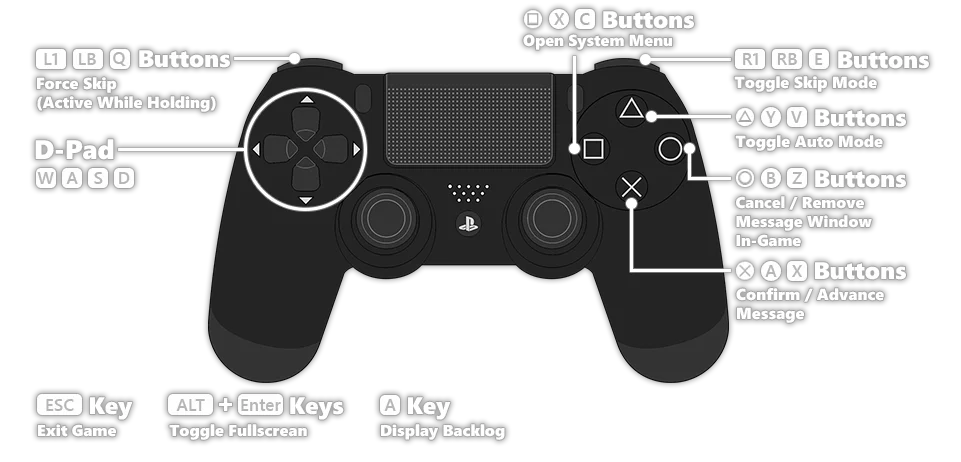
- Inputs are ordered by PlayStation, Xbox, then keyboard. The game accepts X-input from gamepads, so a PS4 controller using DS4Windows or an Xbox One controller are considered standard options. Any input from a recognized device will be accepted at any time, so you can open the system menu with the C key and navigate it with your controller directly afterward.
- This guide will default to using the PlayStation inputs for instructions (Cross, Square, Triangle, Circle), so consider your control method’s equivalent as needed.
- It is possible to remap your gamepad’s inputs as desired by following the section beginning on the next page to run the game through Steam and use its controller input remapping functions. Anyone with gamepad configuration issues is recommended to use this method to resolve input problems.
- The mouse and cursor can be used as the Vita’s touchscreen to a certain extent. This is mostly limited to basic screen selection and the Isla’s Room sections of the game, as covered in the walkthrough. Clicking the screen will advance messages in-game much like the Cross button, but take care, as pressing too quickly will activate Skip mode.
- To toggle Full Screen on PC press Alt + Enter. This can only be done on a keyboard.